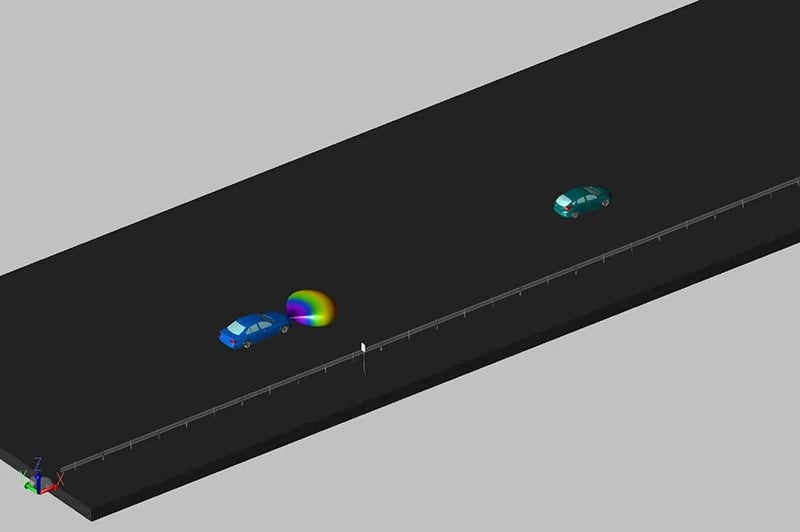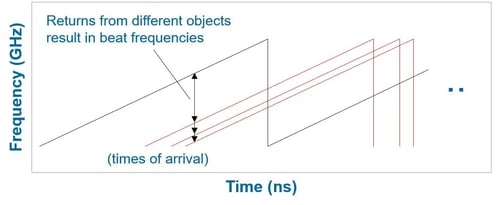啁啾波形通常用于汽车雷达和其他传感器应用中,为从雷达回波中计算场景中物体的距离和多普勒速度提供所需的信息。频率调制连续波(FMCW)雷达就是一个例子,如图 1 所示,它在一帧内发射一系列啁啾波。所谓"啁啾 "是指在一个波段内调整频率。图中显示的是一连串线性啁啾,一般称为 "锯齿 "模式,频率从波段的下端调整到上端,然后再次复位到较低的频率。图中,低频和高频分别为 f1 和 f2,每个啁啾的持续时间为 T,啁啾之间的重置时间为 Tr。
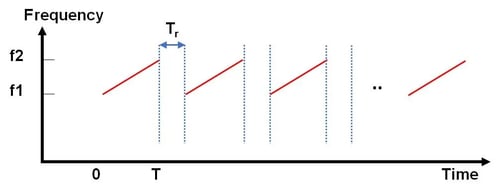
图 1:线性啁啾序列。
每条传播路径都会产生一个具有各自振幅、相移和节拍频率的混频信号。总信号是所有这些路径产生的信号的相干总和。雷达系统通常将其分为同相和正交相位(I&Q)分量,即波形的实分量和虚分量。图 3 显示了生成 I&Q 的高级原理图和 I&Q 波形示例。
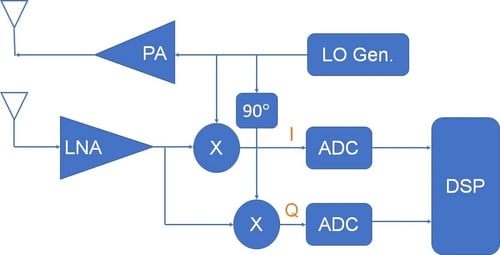
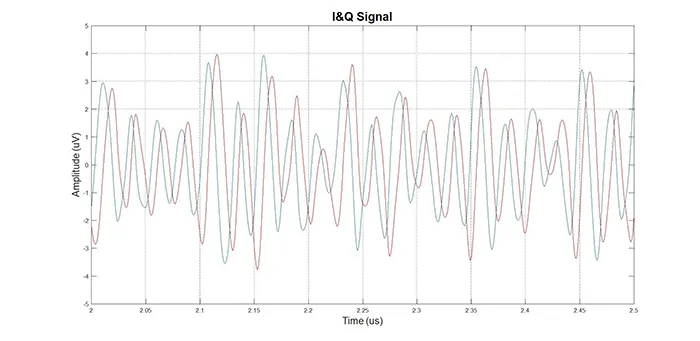
图 3:高层系统原理图和 I&Q 波形示例。
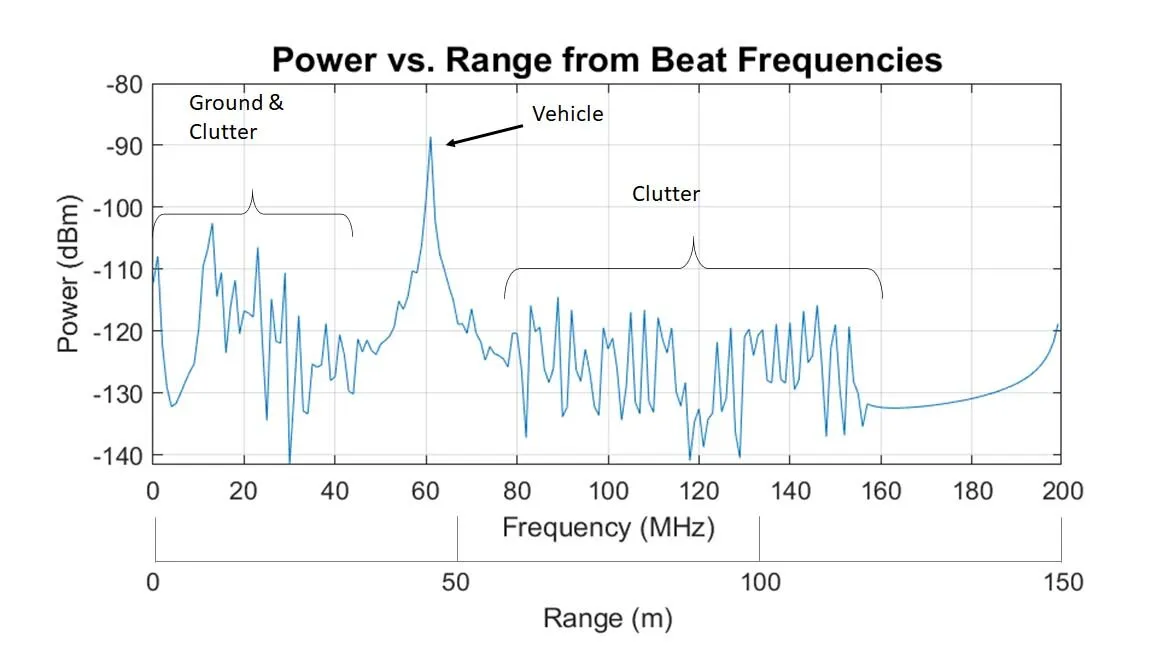
图 4:功率与拍频范围的关系。
I&Q 波形可以通过离散傅立叶变换 (DFT) 进行处理,从而得到功率与频率的频谱(参见我们的演示"使用 WaveFarer 汽车雷达仿真软件和 Chirp 多普勒评估驾驶场景下的雷达性能")。然后可以将其转换为功率谱密度与范围的关系。一个典型的例子如图 4 所示,X 轴同时显示了经过处理的回波的频谱和等效范围。
当场景中的物体处于运动状态时,例如在驱动场景中,可以对每帧中的鸣叫序列应用第二个 DFT,以计算由于与这些结构相互作用的路径不断缩短或延长而引起的相位变化所产生的多普勒频谱。多普勒频移可转换为等效速度,以提供范围-多普勒图,显示作为范围和速度函数的回波幅度,如下所述。
用于生成测距多普勒的 WaveFarer 雷达后处理系统
随着 WaveFarer 2.1 的发布,Remcom 还发布了一套脚本和实用程序,可用于从模拟中提取路径数据。一旦用户为驾驶场景或其他雷达或传感器应用定义了车辆、行人或其他物体的运动参数,就可以执行这些脚本来设置模拟集,并对结果进行后处理,以生成一系列输出。
第一个脚本 创建线性啁啾模拟设置一系列时间快照,其中每个快照将模拟用户指定的包含一系列啁啾的帧。这将生成一系列模拟结果,捕捉传播路径和独特的交互链数据,以便在每个帧的模拟点之间映射这些路径。用户可指定以下关键参数来定义啁啾:
-
模拟每个帧的时间快照
-
啁啾最小和最大频率
-
鸣叫长度和复位时间
-
每帧中的鸣叫次数
然后,脚本会在一系列时间点上创建和排队执行所需的模拟、移动车辆或其他对象,这些时间点与每个请求帧绑定,生成后处理所需的数据。图 5 显示了一个驾驶场景示例,其中包含一辆装有雷达的移动车辆、一辆前导车以及固定的护栏和路标。雷达以每秒 20 米的速度移动,而目标车辆则以每秒 15 米的速度移动,并以每秒 4 米的速度制动。在执行脚本时,它会将这些车辆移动到每个所需的鸣叫帧关键点的相对位置,并进行模拟,从而创建详细的路径数据,用于后期处理。该脚本进行了大量优化,以仔细映射路径数据,从而最大限度地减少所需的模拟次数,提供非常高效的运行时间。
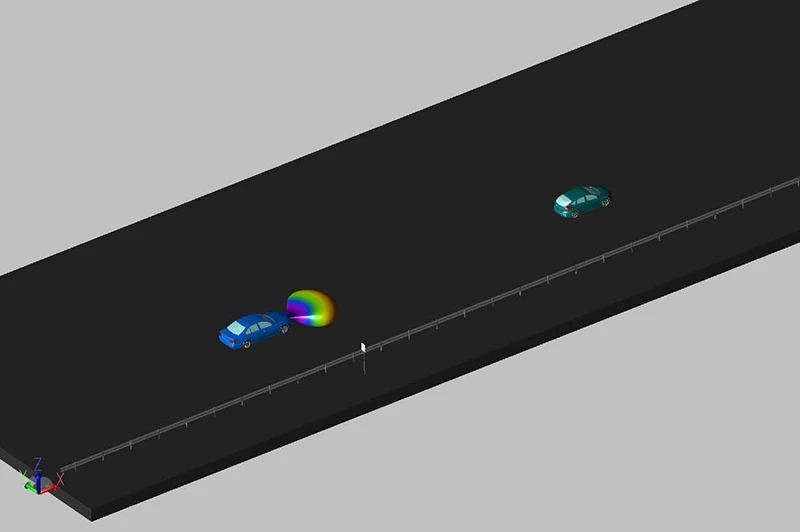
图 5:驱动方案。
接下来 生成范围多普勒脚本对模拟结果进行后处理,以生成各种附加输出。用户可以指定要分析的传感器或传感器阵列,以及啁啾采样参数,如采样次数和每个啁啾内的采样间隔。然后,它将使用多种实用程序来提取路径数据,并在每个帧的时间点之间进行仔细映射,然后处理这些映射路径返回值,计算每个请求帧中所有啁啾中指定采样点的脉冲响应和 I&Q。根据这些结果,它会生成以下类型的输出:
-
每个帧中第一个啁啾信号的功率谱密度与范围的关系
-
每个帧的功率谱密度与范围和多普勒速度的关系
-
每个啁啾中点的复合脉冲响应
-
每个啁啾中点的 S 参数与频率的关系
-
每个啁啾信号在用户指定采样点的 I&Q 波形
图 6 显示了两个快照的功率谱密度与射程的函数关系,显示了雷达在接近目标车辆时,目标车辆发出的清晰回波,以及大量来自护栏柱的二次回波,护栏柱起到了转角反射器的作用。图 7 显示了这两个快照的距离多普勒,显示了由于车辆制动造成的距离减小和速度变化。
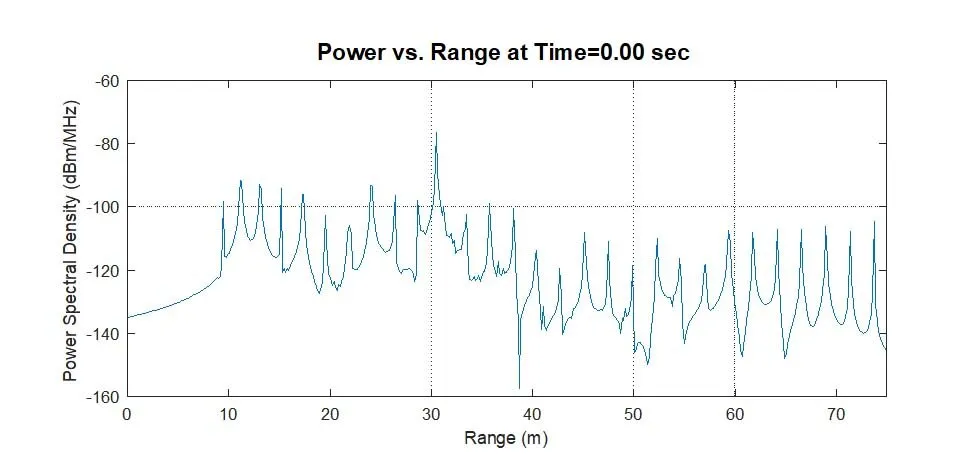
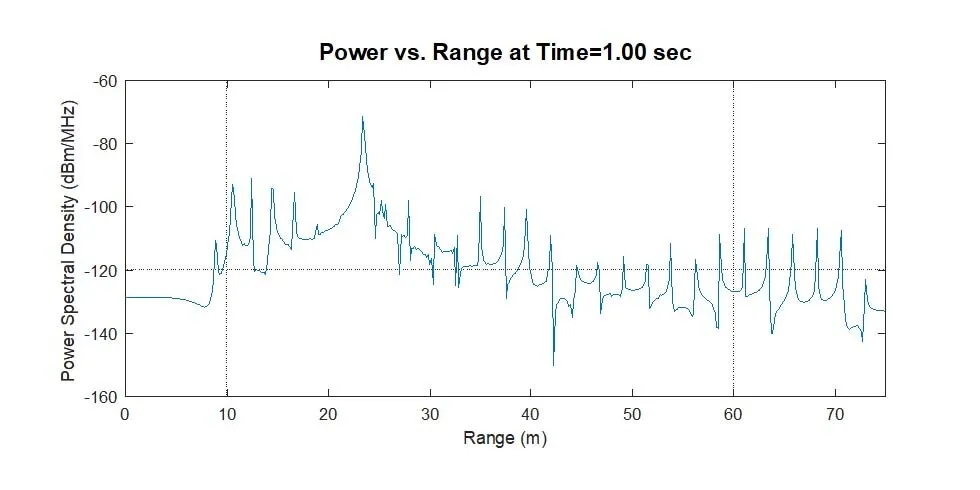
图 6:功率谱密度与每个帧中第一个啁啾信号的距离关系。
除测距-多普勒图外,脚本还可选择生成并导出复脉冲响应、S 参数和每帧每个啁啾的 I&Q 波形。
为每帧的第一个啁啾信号绘制了代表图。 复脉冲响应和 S 参数图的示例如图 8 所示;图 3 是 I&Q 图的示例。
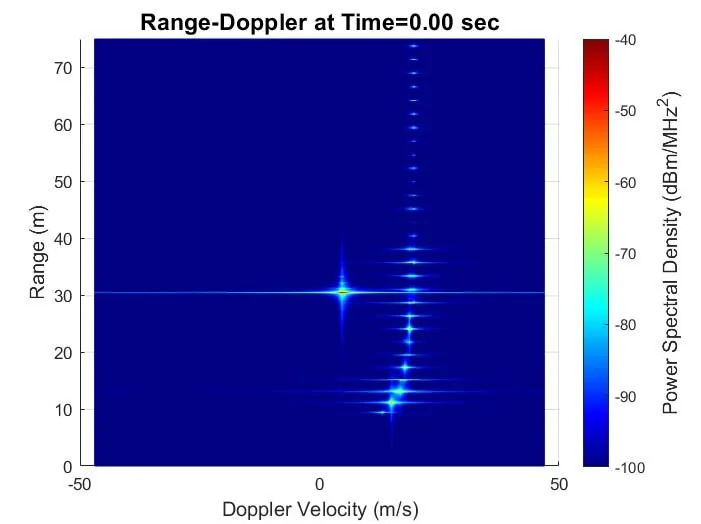
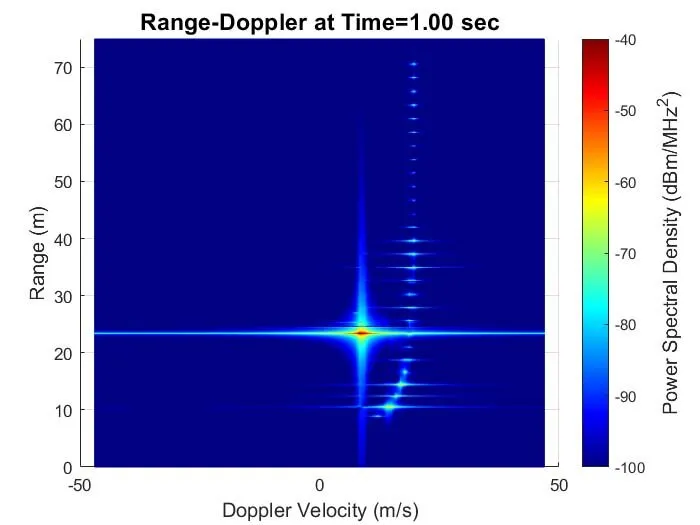
图 7:两个时间快照的帧的测距多普勒。
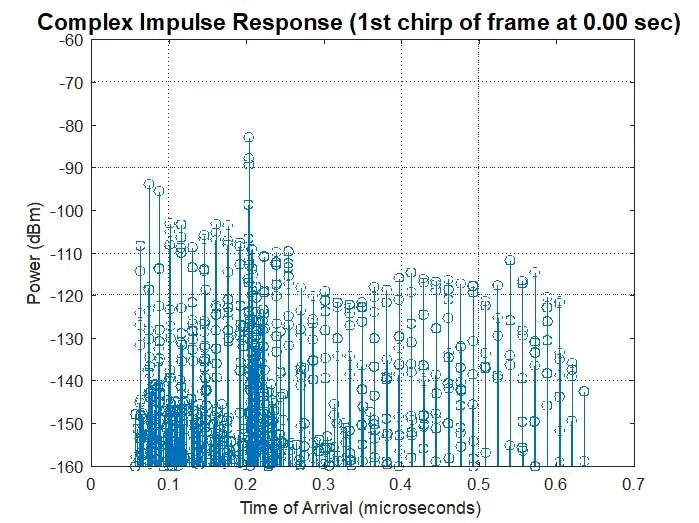
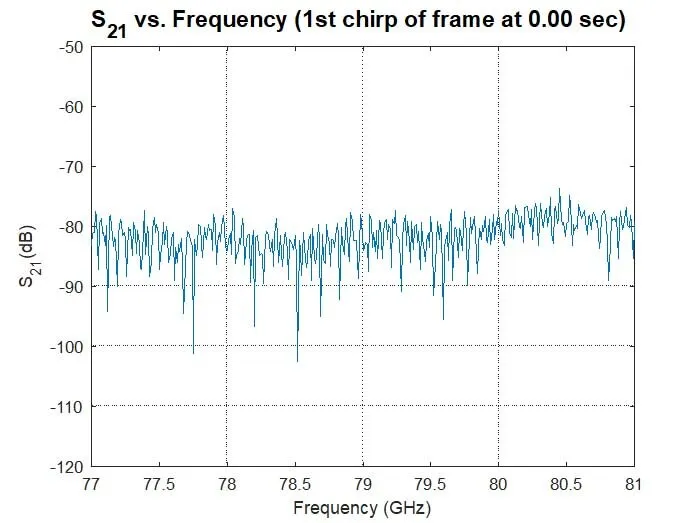
图 8:上例中第一个啁啾信号的复脉冲响应和 S21。
欲了解更多信息:
返回 WaveFarer 产品主页了解更多有关软件功能和技术的信息,以便快速准确地分析可重复的驱动测试场景。